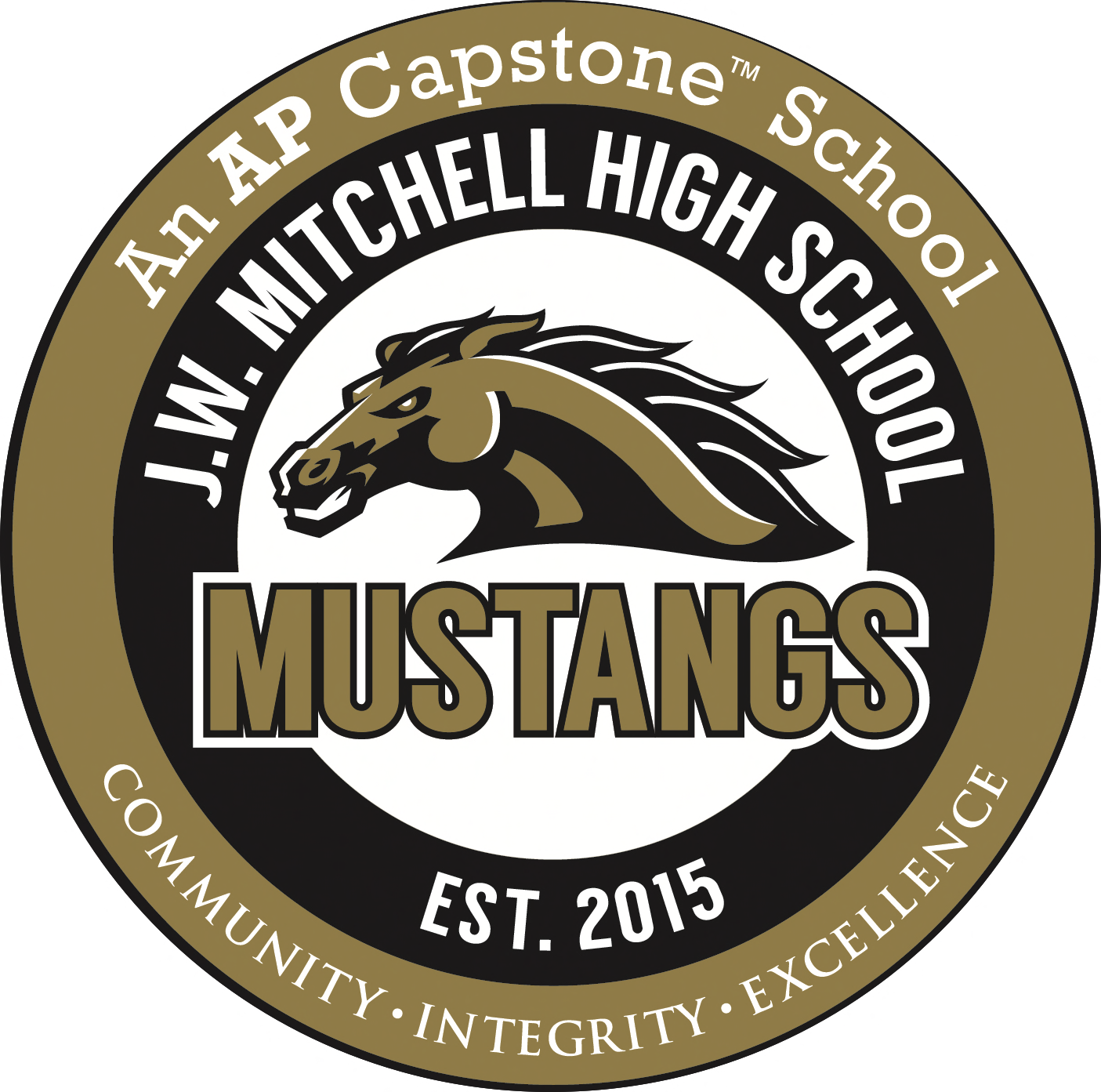Applying to College or University
APPLYING TO A COLLEGE/UNIVERSITY
Congratulations! You are a senior and will be soon be off to college! Before you get there, you must apply early and make sure you have applied correctly. Please use this guide to help you with your applications. There are 4 simple steps:
- Apply
- Send Scores
- Transcripts
- Self-Reporting Grades
Along with the 4 steps there are embedded components to a college application and the college/university you are applying to will need ALL components for your application to be considered complete. Here are the most common components of a complete application:
- Complete Application
- Transcript, SSAR or SPARK
- SAT or ACT scores
- Essay- ONLY if required
- **Recommendation Letter(s)- Not Accepted at any Florida Public University
- Application Fee
APPLY
Applying to college can become quite overwhelming. Various schools require various ways to apply. The first step students should make is to research each school by checking out the Freshman Application process on each school’s website. Decide if you will use one of the following applications:
- Common Application: You can read about the Common App here: https://www.commonapp.org/about
- The Coalition Application: You can learn more here: https://www.coalitionforcollegeaccess.org/
- Institutional Application: This can be found on the individual college’s website. Just search the specific college and look for the undergraduate application or freshman application tab.
Remember, each college will require different components. You MUST check your email. Each school will send you instructions to create a profiles for each school in which you applied. This is where you will check your application requirements, admissions status and financial aid packages if offered!
When completing the Common App or Coalition, it is required you include Mrs. Chamberlin’s (mchamber@pasco.k12.fl.us) contact info as your counselor. If you submit your counselor’s information, this will delay your application.
Carefully read the entire admissions website for each college so that you don’t miss any important items, i.e. deadlines or additional documents required for honors programs, scholarships and more.
SEND SCORE
- Send your SAT scores, go to www.CollegeBoard.com. Four score reports can be sent for free when you register for an SAT. You will need to pay a fee for each additional report. To send your ACT scores, go to www.ACTstudent.org. Four ACT score reports can be sent for free when you register for an ACT. You will need to pay a fee for each additional report. Your scores must be sent officially and directly from College Board or ACT.
TRANSCRIPT
Request your Official OR Unofficial high school transcript, in person, from the registrar’s office.
Your UNOFFICIAL transcript will be printed for students who will need to self-report grades via the SSAR or Spark. Below you will find a list of the Florida public universities and how they would like students to report their grades.
- Florida Agriculture and Mechanical University = SSAR
- Florida Atlantic University= SSAR
- Florida Gulf Coast University = SSAR
- Florida International University = SSAR
- Florida Poly Technic University = SSAR
- Florida State University = SSAR
- New College of Florida = SSAR
- University of Central Florida = SPARK
- University of Florida = SSAR
- University of North Florida = SSAR
- University of South Florida = SSAR
- University of West Florida = SSAR
ALL private schools and ALL Out of State schools require a transcript from the registrar’s office.
SELF-REPORTING YOUR GRADES TO COLLEGES
The SSAR is a self-reported student academic record that lists all courses and associated grades that have been attempted, or will be attempted, for high school and/or college credit. Accuracy is critical, you must have a copy of your high school transcript available to use as a reference when you create your SSAR. This will need to be requested through the school’s registrar’s office. Be sure to indicate any courses taken through an online school.
The SSAR and SPARK will be created online through a link provided once a student has completed the application. Each college has individual methods for linking the SSAR to your application, so read guidelines on each college website. Please check out the links below for video tutorials on how to complete without errors.
- SSAR-https://www.youtube.com/watch?v=bUiNnaXFWcI
- SPARK (UCF only)-https://www.youtube.com/watch?v=8e9Ba1zUIj0